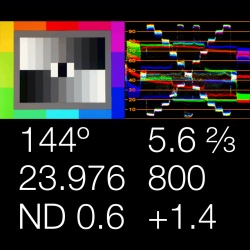
Cine Meter II
Download / View
iOS app
Cost
$24.99
Type
Photo & Video
Devices
Developer's Description
Cine Meter II measures light and color, so you can light and shoot and know what you'll get.
“Cine Meter II is an essential app for every cinematographer.”
— Jon Fauer, ASC
“[T]he perfect app to have with you at all times.”
— Roberto “Ganzo” Schaefer, ASC, AIC
It's a zoomable spotmeter with an RGB waveform monitor and a false-color picture.
It's an incident meter using a Lenny Hat or other diffusion, or Lumu™ Lite attachment, with lux and foot-candle readouts. (Lumu Power is NOT supported, and flash metering is NOT possible.)
It's a color meter, showing color temperature and green/magenta tint, and giving you corrections to or from your target color.
Measure more than just shutter-priority or aperture-priority: calculate shutter speed, shutter angle, aperture, ND, or ISO directly.
• The exposure meter shows your stop as a decimal value (for cameras with EVF iris readouts) or as a full stop and fraction (for cine lenses with marked iris rings). Cine Meter II lets you use shutter angles – ideal for Digital Bolex and Blackmagic cameras – as well as speeds, and you can dial in ND filters and arbitrary exposure compensations. The spotmeter is zoomable up to 15x magnification (on devices that support camera zooming), using either the front or back camera.
• The waveform monitor shows you how light levels vary across a scene. You'll see how smooth and even the lighting is on a greenscreen or background, and find subtle hotspots and shadows at a glance. The waveform’s RGB mode shows you color imbalances in the image and gives you a handy way to check color purity and separation for chroma-keying.
• False-color mode lets you define allowable contrast ranges, and see instantly which shadows are underexposed and what highlights risk clipping.
_______________________
READ BEFORE YOU BUY:
Cine Meter II is NOT a flash meter; it can't measure strobes.
Cine Meter II does NOT work with Lumu Power (the Lightning port Lumu), only Lumu Lite (the headphone jack Lumu).
Cine Meter II gives you *absolute* light meter readings, but *relative* picture and waveform monitor levels: Cine Meter II’s picture and waveform monitor do not use the *exact* exposure shown by the light meter (they are close to the meter reading, but can differ from it slightly). The picture and waveform monitor show you *relative* levels within a scene, not *absolute* levels based on the meter reading.
Shutter speeds, apertures, and ISOs shown in Cine Meter II are for metering purposes only and do not control the shutter speed, aperture, and ISO of the iPhone camera. The iPhone camera uses whatever exposure settings it needs to capture a reading. Cine Meter II is a light and color meter only; it is *not* a camera simulator.
See http://www.adamwilt.com/cinemeterii/details.html#How_It_Works for details.
8.7k
March 20, 2025
June 20, 2015
375
More From the Same Developer
Helping over 1 million filmmakers worldwide and counting
Pro Filmmaker Apps helps you get the job done a little better or a little faster. We provide a curated database of hundreds of mobile, tablet, watch, and desktop apps. We only include apps made for and used by film, television, and digital media professionals.
No Film School"[T]he Best Curated Filmmaking Apps. ... A great resource for filmmaking apps. ... Pro Filmmaker Apps is just doing us a solid by creating a database."





